Create billboard asset
Polaris comes with a handy Billboard Asset creator to use with tree rendering. Go to Window>Polaris>Tools>Billboard Creator to open the editor.
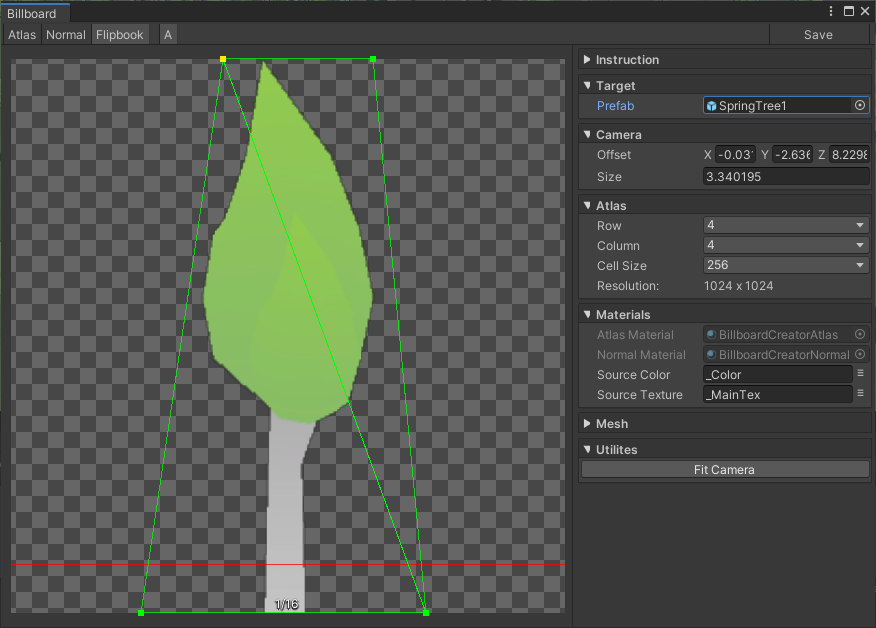
The editor has 3 render modes:
- Atlas: preview billboard atlas.
- Normal: preview billboard normal map.
- Flipbook: preview billboard transition between cells and editing billboard mesh.
On the right pane you should see a section that looks like the Inspector to set properties for the billboard asset, these settings are clearly described on Unity Documentation.
Hit Save to create the billboard asset and write it to disk.